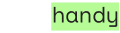ConvertKit is one of the market leaders in email marketing, especially for bloggers and content creators. While the platform is known for its seamless landing page with simple yet effective sign-up form designs to maintain the user's mailing list, ConvertKit also offers several features that make it stand out compared to its competitors.
If you're a new content creator looking to grow your business through email marketing, ConvertKit is an excellent tool. But if you currently don't have a website for your business and want to create a landing page that can be optimized with content marketing, this post is for you.
BlogHandy understands the necessity of content marketing to increase your business authority in your industry. And that's why we created a tool that enables you to add a blog to a ConvertKit landing page and some other landing page builders like Card or SwipePages.
In this post, I will share a short introduction to ConvertKit as a landing page builder and the complete tutorial to add a blog page to your ConvertKit landing page with BlogHandy. So, what do you need to know about ConvertKit, and what steps do you need to take to start building content on your landing page?

What is ConvertKit?
ConvertKit prides itself on being the creator marketing platform for good reasons. Most of their users are content creators like bloggers or influencers; the platform is viral within content creators' communities, who usually have already established their content on other platforms.
Their clientele varies from Instagram influencers to artists, with some having high profiles within their industry. Among the list of their users, you can see household names like the Grammy-nominated musician Ingrid Andress or the talented singer who's also a 3-time Emmy winner like Mandy Moore.
One of the perks that ConvertKit offers is the full migration service for creators with over 5,000 subscribers. This offer can be especially beneficial for those with a long mailing list who want to avoid the technical hassles of migrating everything from the other email marketing platforms.

With limited functionalities, you can sign up for ConvertKit for free. The free account can be used for up to 1,000 subscribers, more than the free account for other landing page builders like GetResponse. However, signing up for their Creator plan is also worth the money as the price starts from $9 per month, depending on the subscribers on your email list.
Why You Should Add a BlogHandy Blog to a ConvertKit Landing Page
Suppose you're a content creator looking to establish your digital existence with a fully optimized landing page without creating a multi-functionality website. In that case, you may consider adding a blog to your ConvertKit landing page.
When you sign up for ConvertKit, the platform is excellent for creating a landing page that converts your audience to customers. However, the landing page feature comes with limitations as ConvertKit doesn't have a native blogging functionality within their platform. That's how BlogHandy can fill the gap, as you only need to embed two lines of code to start a blog on a ConvertKit landing page!
While you may have an established number of followers on social media platforms like Instagram or YouTube, having a blog can expand your audience through major search engines like Google.

BlogHandy allows you to add a blog to a landing page like ConvertKit, so there's no need to build a website from scratch to start a blog page. All you need is your existing landing page, and you can sign up for a BlogHandy account to install the code for your blog page on ConvertKit.
In the next section, we will dive deep into the steps to add a blog to a ConvertKit landing page with BlogHandy. So, here we go!
How to Add a BlogHandy Blog to a ConvertKit Landing Page
Now that you have both ConvertKit and BlogHandy accounts ready, how do you add a blog to ConvertKit with the BlogHandy codes? This tutorial will showcase integrating your BlogHandy blog with a ConvertKit landing page!
#1 Create a landing page on a ConvertKit account

Once you get your ConvertKit account up and running, go to your dashboard to see the "Grow" option on the top menu. Click on it, and double-click the "Landing Page & Forms" option.
It will lead you to a new page with an option to "Create a landing page," click the button to get you started.
#2 Choose a ConvertKit landing page template

Next, you can choose the template for a ConvertKit landing page. ConvertKit has numerous templates that you can choose from, and they also have template categories that make it easier to pick one that aligns more with your industry.
You can filter the template categories, as they have anything from eBook, webinar, to podcast. Click the "Choose" button to continue. It will automatically take you to the editor page, and you will see the default content there.
#3 Add a blog section on a ConvertKit landing page

If you choose a ready-to-use template from ConvertKit, you can scroll down until you find a section that says, "Add more detailed content here." Click on it and change it to your blog name.
#4 Add an HTML code on a ConvertKit landing page

Now that you have a blog section on your ConvertKit landing page push the "Enter" keyboard until a "+" icon appears on the next section. Click the icon, and the drop-down menus will reflect there as you can see various options like Divider, Countdown Timer, etc.
Add the "HTML" option from the menu. This HTML functionality is only available for the paid ConvertKit account, so upgrade your ConvertKit account to enable this feature on your landing page.
An HTML box will appear on the section you choose; click on the "Edit" button on the right corner that will take you to an HTML editing box to insert your BlogHandy codes.
#5 Copy and paste BlogHandy codes on a ConvertKit landing page

Go to your BlogHandy Dashboard and find two lines of code under the "Code Snippet" section. Copy the first code and paste it into the HTML box on your ConvertKit editor page. Repeat it with the second BlogHandy code.

Unlike Weebly, if you add a blog to a ConvertKit landing page, your BlogHandy codes will be inserted in the same box, so the step is relatively straightforward. Click "Save" to finalize.
#6 Publish a ConvertKit landing page
Once the HTML codes are added to your ConvertKit landing page, scroll up to the top, where you will see the "Save" and "Publish" buttons on the right corner of your monitor. Click both to ensure all the changes are saved before publishing your ConvertKit landing page.

You will see your landing page URL in the box when your landing page is successfully published. Copy it to finalize the ConvertKit integration with BlogHandy.
#7 Add a ConvertKit landing page URL on your BlogHandy setting
Next, go back to your BlogHandy dashboard and click "Settings." In the General setting section, you can find a "Blog URL" column to paste your ConvertKit landing page URL. Scroll down to click the "Save" button at the bottom.

#8 Change your blog layout on BlogHandy
Under the General setting, you can see the "Layout/Design" option, where you can also change your blog design on your ConvertKit landing page. Click on it, and you will see several theme options you can choose based on your liking.
You can click your chosen theme and return to your ConvertKit landing page. Refresh the landing page to see if the change is already implemented on your ConvertKit page.
In the same section, you can also scroll down and see the CSS box, where you can also fully customize your blog design. Alternatively, you can also contact BlogHandy, as we can also help you with the coding and customize it based on your preference.

Conclusion
Creating a landing page is an excellent way to market your business. It helps you to get leads and convert them into a paying customer. ConvertKit is a popular platform that targets bloggers and digital creators as their primary users.
However, if you're a content creator looking to take your landing page to the next level, adding a blog to your ConvertKit landing page can help you optimize your digital presence.
With BlogHandy, you can integrate the blogging function into your Convertkit account with just a few clicks. On top of that, the platform also comes with built-in SEO and social sharing tools that can expand your content reach and impressions to your new audience.
You can now sign up for a BlogHandy account and see how it can complete your ConvertKit landing page functionalities. Get started with your free account here, or check our premium plan pricing to make the best of BlogHandy features on your ConvertKit landing page!